How to Choose an E-Signature Solution

How to Choose an E-Signature Solution
Electronic Signature
How to Choose an E-Signature Solution
Summary:
An electronic signature is a digital version of the handwritten signature and helps to accelerate the transition to the paperless office and also to accelerate business transactions. This article gives an overview of existing solutions and how to choose the right software for your business needs.
Paperless Office: Still a Dream?
The idea of the paperless office is to eliminate or reduce paper in business processes. This doesn't only help the environment, but mainly increase productivity and helps to streamline processes. Converting documents and paper to digital processes is known as digitization.
The term The Paperless Office was first used in commerce by Micronet, Inc., an automated office equipment company, in 1978
But a clear trend can be seen in business processes: Electronic signatures are getting more popular in many transactions which is a broad move towards the paperless office.
What is an Electronic Signature?
An electronic signature is a legally-binding, digital way of signing documents online. Using an electronic signature is a competitive advantage for all businesses that requires signatures: agreements, sales contracts, purchase orders, non-disclosure agreements (NDA) and many others.
A signer or multiple signers use software to sign a document in a browser or on mobile devices.
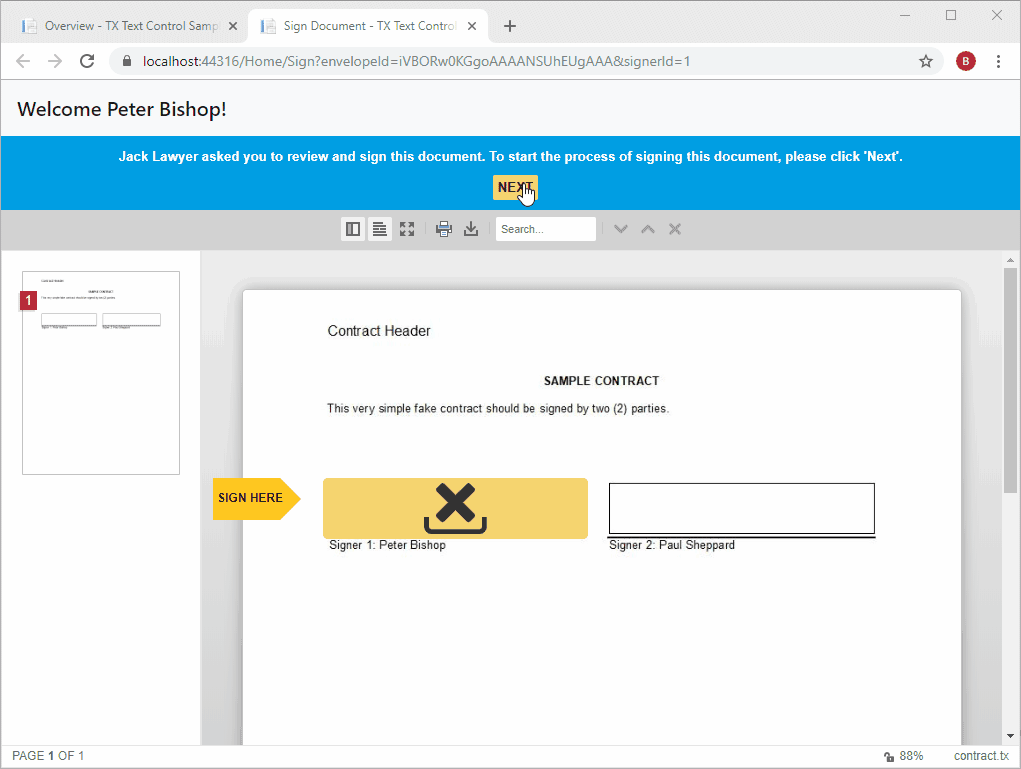
Types of Electronic Signatures
There are several types of signatures including scanned images, handwritten signatures, fingerprints or retina scans or cryptographic signatures. But apart from electronis signatures, there are two more variations:
- Advanced electronic signatures that are linked to the signatory and the data in the document which enables the detection of changes in a document.
- Qualified electronic signatures is created by a device and is based on certificates for electronic signatures.
But are these advanced types of electronic signatures required to have a legally binding contract?
The Law Behind Electronic Signatures
The short answer to the question, if electronic signatures are legally binding is 'Yes'. It always depends on the situation and certainly there are business procedures where 'wet ink' is still required. But most transactions can be already solved with an electronic signature.
Electronic sound, symbol, or process, attached to or logically associated with a contract or other record and executed or adopted by a person with the intent to sign the record.
The United States Electronic Signatures in Global and National Commerce (ESIGN) Act
-
Intent to sign
Each party intended to sign. -
Consent to do business electronically
The parties to the transaction must consent to do business electronically. -
Association of signature with the record
The software used to capture the transaction must keep an associated record. -
Record retention
Records needs to be reproducible by all referenced parties.
How to Choose an Electronic Signature Solution?
Apart from pricing and scalability, there are several important aspects to look for when choosing an electronic signature solution.
-
Cross-device, cross-browser
The ability to sign documents on any device helps streamlining and accelerating transaction processes. The solution should provide the ability to sign the document on any device in any browser. -
Customizable and programmable
The solution should be completely customizable and embeddable into the enterprise software infrastructure. A fully programmable API should be available to customize the signing process. -
Control the documents
The documents should not be stored on third-party servers and you should take control of the documents. Based on your requirements, the documents should be stored wherever you want to store them (on-premise or in the cloud). But the vendor of the electronic signature solution should not be responsible for your data. -
Not only PDF
Also MS Word compatible documents and not only PDF documents should be signable. The best solutions provide a way to create the documents dynamically before presenting them to the end-user for signing. Dynamic data is merged into templates in order to create the signable document.
Document Signature Solutions
The following lists some of the available, market leading solutions to integrate document signing into business processes.
- DocuSign provides a fully-featured document lifecycle management from uploading, preparing and tracking documents.
- HelloSign provides an easy integration into existing applications such as Gmail, Google Docs and DropBox (HelloSign is a Dropbox company).
- Adobe Sign provides a deep integration into the Adobe product family.
- RightSignature has it's strength in document management functionality and also provides the complete document lifecycle management features.
TX Text Control: A Developer Library
TX Text Control is a developer library that provides legally binding electronic signatures to be integrated into business software. The advantage is that the developer that integrates TX Text Control can customize and control the whole process. It can be completely adapted to legal requirements and documents never needs to be send or stored on third-party servers.
Conclusion
A document signing solution should provide a fully programmable API to be embedded in business solutions. In order to be flexible regarding legal requirements, documents should be in the control of the using entity.