Document and Contract Redlining

Document and Contract Redlining
Track Changes
Document and Contract Redlining
Summary:
This article explains document and contract redlining and how track changes enables teams to collaborate on documents.
Track Changes, also known as redline, or redlining, is a way to keep track of the changes different authors make to a document. This feature is very popular in MS Word for negotiating contracts and agreements by making changes asynchronously including real estate, leases, and other business agreements. The document is usually shared by e-mail with another author who can reject or accept changes and make additional modifications until both parties are happy with the results. The changed text is highlighted in a different color and removed text is marked strike-through, but is still readable.
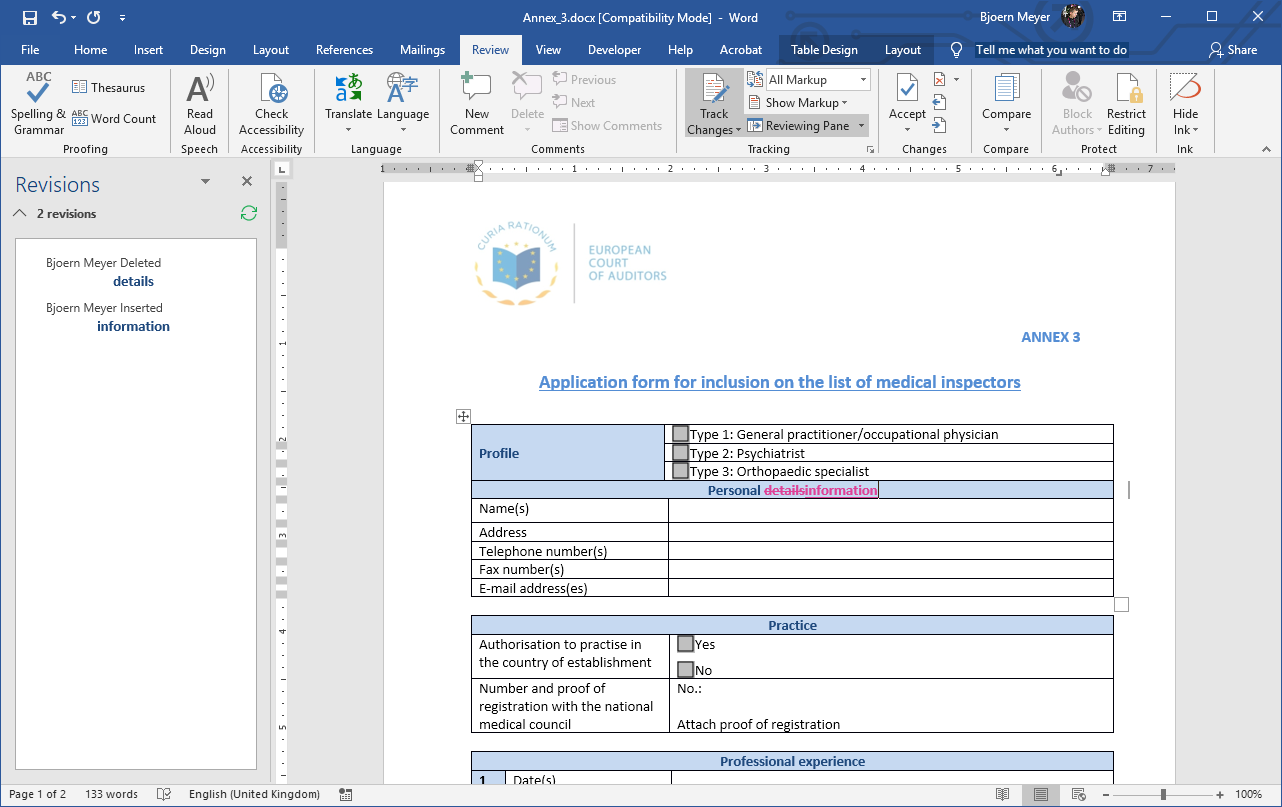
MS Word Compatible Asynchronous Negotiation
Document track changes becomes necessary when authors are reviewing or negotiating with someone else on a document. For transparency, the counterparty should be able to see the changes other authors made to the same document. Additionally, all changes are logged with a time stamp and author information to keep track of all changes.
By using the redlining and track changes, authors can easily see changes and save time by not having to review the entire document. Typically, all changes are visible in a sidebar list and can be easily navigated and modified by accepting or rejecting changes made by other authors.
Challenges with Track Changes
Using traditional track changes, there are several challenges users are facing.
-
Difficult to read
A document becomes difficult to read, if many changes are marked and the document is edited by several authors. Focusing on the content or finding spelling errors might be different. -
Leftover data
If documents are shared with other authors, it might contain sensitive data that is not meant to be shared with third parties. Removing this trail of data is required before sharing co-authored documents. -
Turn on track changes
Specifically users that are not that familiar with track changes might forget to turn on that feature. In this case, content is overwritten and not tracked which breaks the chain of tracked changes. A consistent chain is required to benefit from the advantages of redlining.
-
Desktop only
Documents are shared across platforms and devices and traditional track changes is limited to the desktop. While this is not a problem with typical use cases, it could be with different user groups.
Browser-Based Track Changes and Document Sharing
In modern environments, documents can be edited online directly in a browser. Consider an application where documents can be shared between users. The users only need to use their browser, login to the application in order to review the shared document. According to a document workflow, other authors get notified when a document has been changed and they can review these changes on their side.
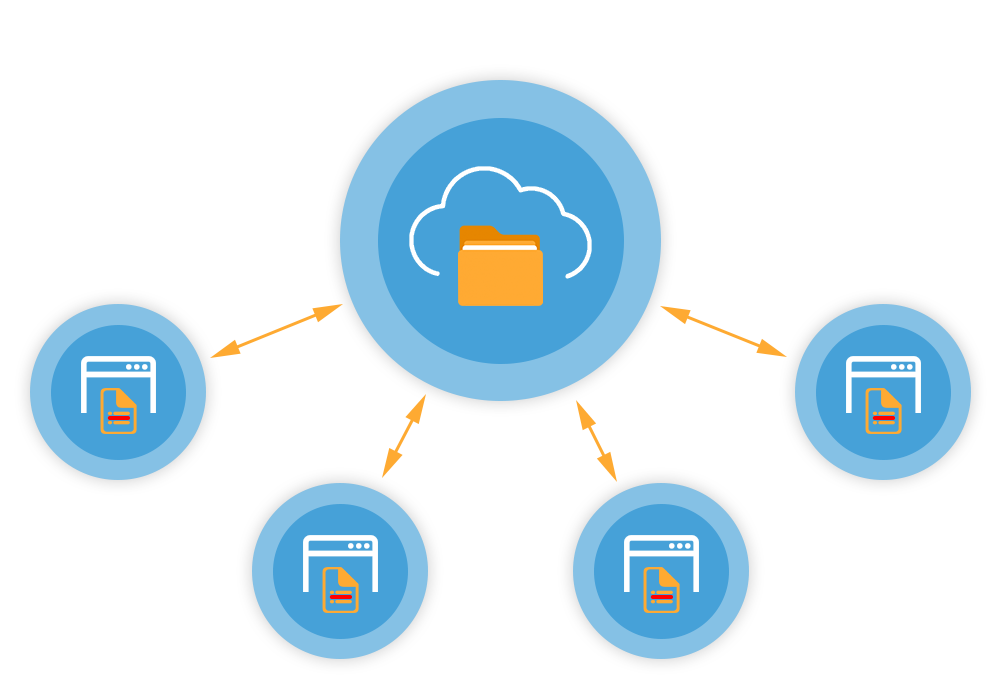
Programmatic Access and Control
The software component TX Text Control provides an MS Word compatible interface and track changes feature that can be completely customized and integrated based on the individual requirements. All changes can be also modified programmatically to create statistics or to report changes to involved user groups. Such a document sharing platform eliminates the e-mail sending part and application requirements such as MS Word. Although, TX Text Control track changes is compatible to MS Word and therefore, MS Word can be used to review these documents as well.
An application that uses TX Text Control can turn-on track changes automatically, if a document is opened that contains redlined content. This prevents breaking the chain of content changes. TX Text Control provides a powerful online editor to modify documents in any platform and any browser which makes the document accessible to all user groups.
Conclusion
Track changes is a powerful feature to collaborate on documents or to negotiate business contracts with keeping track of the made changes by other authors. End-users are facing challenges that can be avoided by using the right technology and strategy.